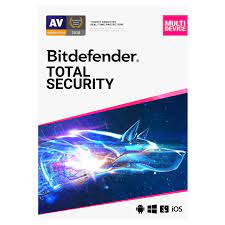Bitdefender Total Security: Your Ultimate Cybersecurity Solution
In today’s digital age, protecting your devices and personal information from cyber threats is of paramount importance. With the increasing sophistication of malware, ransomware attacks, and identity theft, it is crucial to have a robust and reliable antivirus solution. Bitdefender Total Security is a comprehensive cybersecurity suite that offers advanced protection against a wide range of online threats.
One of the key features of Bitdefender Total Security is its powerful antivirus engine. It employs state-of-the-art technologies to detect and block malware in real-time, ensuring that your devices are safeguarded against viruses, worms, Trojans, and other malicious software. With its multi-layered defense system, Bitdefender provides enhanced protection against zero-day attacks and emerging threats.
Beyond traditional malware detection, Bitdefender Total Security goes the extra mile to protect your privacy. Its advanced anti-phishing feature detects fraudulent websites that attempt to steal your sensitive information such as passwords or credit card details. It also includes a secure browsing extension that warns you about potentially dangerous websites before you visit them.
One standout feature of Bitdefender Total Security is its comprehensive ransomware protection. Ransomware has become an increasingly prevalent threat in recent years, with cybercriminals encrypting users’ files and demanding hefty ransoms for their release. Bitdefender’s multi-layered ransomware defense prevents unauthorized access to your files and automatically backs them up in a secure location.
Another essential aspect of modern cybersecurity is safeguarding your online transactions and financial data. Bitdefender Total Security includes a dedicated banking protection module that secures your online banking sessions and prevents keyloggers from intercepting your sensitive information. This added layer of security gives you peace of mind when conducting financial transactions or shopping online.
Bitdefender Total Security also offers comprehensive parental controls, allowing you to protect your children from inappropriate content and manage their internet usage effectively. With features such as web filtering, application control, and screen time management, you can create a safe online environment for your family.
In addition to its robust security features, Bitdefender Total Security boasts a user-friendly interface and minimal impact on system performance. It runs efficiently in the background, ensuring that your devices remain protected without slowing them down.
With regular updates and continuous improvements, Bitdefender Total Security stays ahead of emerging threats. Its automatic scanning and real-time protection keep you safe from the latest malware variants. Furthermore, Bitdefender’s global network of threat intelligence ensures that you receive real-time updates about new threats as they emerge.
In conclusion, Bitdefender Total Security is a comprehensive cybersecurity solution that offers advanced protection against a wide range of online threats. With its powerful antivirus engine, ransomware protection, secure browsing extension, and other essential features like banking protection and parental controls, Bitdefender provides peace of mind in an increasingly connected world. Choose Bitdefender Total Security to safeguard your digital life and enjoy worry-free browsing and computing experiences.
6 Essential Tips for Bitdefender Total Security: Protecting Against Viruses, Hackers, and More
- Make sure to always keep your Bitdefender Total Security software up-to-date so you have the latest protection against viruses, malware, and other online threats.
- Turn on firewall protection to help prevent hackers from accessing your sensitive data.
- Use the two-way firewall to block malicious traffic from entering or leaving your network.
- Enable Parental Controls to protect children from inappropriate content and limit their access to certain websites and applications.
- Utilise the spam filter feature to help reduce unwanted emails in your inbox and keep out phishing attempts that can lead to identity theft or other malicious activity.
- Take advantage of the secure file shredder tool which permanently deletes files so they cannot be recovered by anyone else with access to your computer or device even if they have special recovery tools at their disposal
Make sure to always keep your Bitdefender Total Security software up-to-date so you have the latest protection against viruses, malware, and other online threats.
Keeping Your Bitdefender Total Security Up-to-Date: The Key to Uninterrupted Protection
In the ever-evolving landscape of cybersecurity threats, it is crucial to stay one step ahead of potential risks. Bitdefender Total Security provides robust protection against viruses, malware, and other online threats. However, to ensure that you are always shielded from the latest dangers, it is essential to keep your Bitdefender software up-to-date.
Regular updates are vital because they include important security patches and bug fixes that address vulnerabilities in the software. By installing these updates promptly, you fortify your defenses and enhance the overall effectiveness of Bitdefender’s protection mechanisms.
Updating your Bitdefender Total Security software is a simple process that can be automated for convenience. The software regularly checks for updates and downloads them in the background without interrupting your workflow or compromising system performance. However, it is recommended to enable automatic updates so that you never miss out on critical security enhancements.
By keeping your software up-to-date, you ensure that you have the latest virus signatures and threat detection algorithms. Cybercriminals are constantly devising new techniques to exploit vulnerabilities, making it essential for security software to evolve alongside these threats. With up-to-date protection, you can confidently browse the internet, download files, and engage in online activities without worrying about falling victim to emerging threats.
Moreover, updating your Bitdefender Total Security software guarantees compatibility with the latest operating systems and applications. As technology advances and new features are introduced in popular platforms, it is crucial for antivirus software to adapt accordingly. By staying current with updates, you can rest assured knowing that Bitdefender seamlessly integrates with your system while providing optimal protection.
To ensure a smooth update process, make sure that your device has a stable internet connection during the update period. It is also advisable not to interrupt or cancel an ongoing update as this may lead to incomplete installations or potential security gaps.
In conclusion, keeping your Bitdefender Total Security software up-to-date is a fundamental step in maintaining robust protection against viruses, malware, and other online threats. By regularly installing updates, you benefit from the latest security enhancements and ensure compatibility with evolving technologies. With Bitdefender’s automated update system, staying protected is effortless and hassle-free. Don’t compromise on your digital security – make updating your Bitdefender Total Security software a priority and enjoy uninterrupted peace of mind.
Turn on firewall protection to help prevent hackers from accessing your sensitive data.
Secure Your Sensitive Data with Bitdefender Total Security’s Firewall Protection
In an age where cyber threats are becoming increasingly sophisticated, protecting your sensitive data has never been more crucial. Bitdefender Total Security offers a powerful solution to keep hackers at bay: its built-in firewall protection. By enabling this feature, you can add an extra layer of security to your devices and prevent unauthorized access to your valuable information.
A firewall acts as a barrier between your device and the outside world, monitoring incoming and outgoing network traffic. It acts as a virtual gatekeeper, analyzing data packets and determining whether they should be allowed or blocked based on predefined security rules. By turning on Bitdefender Total Security’s firewall protection, you can effectively control which applications and services have access to the internet.
One of the primary benefits of enabling the firewall is that it helps prevent hackers from gaining unauthorized access to your device. Hackers often exploit vulnerabilities in network connections to infiltrate devices and steal sensitive data or gain control over them. With Bitdefender’s firewall protection in place, potential threats are blocked, reducing the risk of unauthorized access.
Additionally, the firewall provides protection against various types of network-based attacks. It actively monitors incoming connections and blocks suspicious activities that could compromise your device’s security. This includes blocking malicious websites or preventing unauthorized remote access attempts by cybercriminals.
Another advantage of activating Bitdefender’s firewall is its ability to protect against outbound threats. Some malware may attempt to establish unauthorized connections from within your device, sending out sensitive information or downloading additional malicious content without your knowledge. The firewall keeps a close eye on these outbound connections, ensuring that only legitimate traffic is allowed.
Furthermore, the firewall offers granular control over application permissions. You can customize which applications are allowed to connect to the internet and which ones should be blocked. This can be particularly useful for preventing certain applications from accessing sensitive data or communicating with untrusted servers.
Enabling Bitdefender Total Security’s firewall protection is a simple yet effective step towards securing your sensitive data. By acting as a virtual barrier, it helps prevent unauthorized access to your device and shields you from various network-based threats. Take control of your online security and enjoy peace of mind knowing that your valuable information is safeguarded with Bitdefender’s powerful firewall protection.
Use the two-way firewall to block malicious traffic from entering or leaving your network.
Protect Your Network with Bitdefender Total Security’s Two-Way Firewall
In today’s interconnected world, our devices are constantly connected to the internet, making them vulnerable to cyber threats. That’s why having a reliable firewall is crucial to safeguard your network from malicious traffic. Bitdefender Total Security offers a powerful two-way firewall that acts as a barrier, preventing unauthorized access and protecting your devices from potential intrusions.
The two-way firewall in Bitdefender Total Security works by monitoring both incoming and outgoing network traffic. It acts as a gatekeeper, analyzing data packets and determining whether they are safe or potentially harmful. By doing so, it effectively blocks malicious traffic from entering your network and stops any unauthorized data from leaving it.
One of the key benefits of using Bitdefender’s two-way firewall is its ability to detect and block suspicious connections. It identifies potential threats such as hackers attempting to gain access to your network or malware trying to communicate with external servers. By blocking these connections, the two-way firewall prevents cybercriminals from infiltrating your system or stealing sensitive information.
Additionally, the two-way firewall provides granular control over your network traffic. It allows you to create custom rules and define specific permissions for different applications or services. This level of control ensures that only trusted applications can communicate with external networks while blocking any suspicious or unauthorised connections.
Another advantage of using Bitdefender’s two-way firewall is its seamless integration with other security features. It works in harmony with the antivirus engine and other protection modules to provide comprehensive security for your devices. This synergy enhances the overall effectiveness of Bitdefender Total Security in detecting and preventing cyber threats.
Using the two-way firewall in Bitdefender Total Security is straightforward. The software automatically configures basic settings based on recommended security levels, ensuring that you have immediate protection without any complex setup requirements. However, if you prefer more control over your network traffic, you can easily customize the firewall settings according to your specific needs.
In conclusion, the two-way firewall in Bitdefender Total Security is a powerful tool that helps protect your network from malicious traffic. By monitoring both incoming and outgoing connections, it acts as a gatekeeper, blocking unauthorized access and preventing potential intrusions. With its ability to detect suspicious connections and granular control over network traffic, the two-way firewall enhances the overall security of your devices. Take advantage of this feature to fortify your network defenses and enjoy a safer online experience with Bitdefender Total Security.
Enable Parental Controls to protect children from inappropriate content and limit their access to certain websites and applications.
Bitdefender Total Security Tip: Enable Parental Controls for Enhanced Online Safety
In today’s digital age, it is crucial to prioritize the online safety of our children. With the vast amount of content available on the internet, it becomes essential to protect them from inappropriate websites and applications. Bitdefender Total Security offers a valuable feature known as Parental Controls, which allows you to create a safe online environment for your children.
By enabling Parental Controls in Bitdefender Total Security, you gain the ability to monitor and restrict your child’s access to certain websites and applications. This feature gives you peace of mind by ensuring that they only interact with age-appropriate content.
One of the key benefits of Parental Controls is the ability to block access to specific websites or categories that may contain explicit or harmful content. Whether it’s adult-oriented sites, gambling platforms, or social media networks, you have full control over what your child can access. By setting up website filters and blacklisting certain URLs, you can provide a safer browsing experience for your children.
Additionally, Bitdefender Total Security allows you to limit your child’s screen time by setting specific time restrictions. You can define when they can access their devices and for how long each day. This feature helps strike a healthy balance between their online activities and other important aspects of their lives.
Furthermore, Bitdefender’s Parental Controls enable you to monitor your child’s online behavior. You can receive detailed reports on their internet usage, including the websites they visit and the applications they use most frequently. This insight allows you to have informed conversations about responsible digital habits and address any concerns that may arise.
Enabling Parental Controls in Bitdefender Total Security is a simple process that ensures your child’s online safety without compromising their privacy. It empowers you as a parent or guardian to guide them through the vast online landscape while protecting them from potential dangers.
In conclusion, enabling Bitdefender Total Security’s Parental Controls is a proactive step towards ensuring your child’s online safety. By blocking inappropriate content, limiting screen time, and monitoring their online activities, you can create a secure digital environment for them to explore and learn. Take advantage of this valuable feature to provide your children with a safer and more responsible online experience.
Utilise the spam filter feature to help reduce unwanted emails in your inbox and keep out phishing attempts that can lead to identity theft or other malicious activity.
Bitdefender Total Security Tip: Utilize the Spam Filter Feature for a Cleaner and Safer Inbox
In the digital age, our inboxes can quickly become inundated with unwanted emails, including spam messages and phishing attempts. These not only clutter our inbox but also pose significant risks such as identity theft and other malicious activities. Thankfully, Bitdefender Total Security offers a powerful spam filter feature that can help reduce unwanted emails and keep your inbox cleaner and safer.
The spam filter feature in Bitdefender Total Security works tirelessly to identify and block unsolicited and potentially harmful emails. It uses advanced algorithms to analyze the content, sender reputation, and other factors to determine whether an email is legitimate or not. By automatically filtering out spam messages, it saves you time by ensuring that your inbox is filled with only relevant and safe emails.
One of the primary benefits of utilizing the spam filter feature is its ability to protect you from phishing attempts. Phishing emails are cleverly disguised as legitimate messages from trusted sources, aiming to trick you into revealing sensitive information such as passwords or credit card details. These fraudulent emails often lead to identity theft or financial loss. However, with Bitdefender’s spam filter in action, these phishing attempts are intercepted before they even reach your inbox, keeping you safe from falling victim to such scams.
By regularly updating its database of known spammers and employing advanced heuristics analysis techniques, Bitdefender’s spam filter ensures that new types of spam are swiftly detected and blocked. This constant vigilance means that you can stay one step ahead of cybercriminals who constantly adapt their tactics.
To make the most of this valuable feature in Bitdefender Total Security, it is recommended to regularly check your spam folder for any legitimate emails that may have been mistakenly filtered out. By reviewing these messages periodically, you can ensure that no important communications are missed.
In conclusion, utilizing the spam filter feature in Bitdefender Total Security is a proactive step towards reducing unwanted emails and protecting yourself from phishing attempts. By keeping your inbox cleaner and safer, you can focus on the emails that matter while minimizing the risks associated with spam and phishing. Take advantage of Bitdefender’s advanced algorithms and constant updates to enjoy a clutter-free inbox and enhanced online security.
Take advantage of the secure file shredder tool which permanently deletes files so they cannot be recovered by anyone else with access to your computer or device even if they have special recovery tools at their disposal
Protect Your Privacy with Bitdefender Total Security’s Secure File Shredder
In today’s digital world, ensuring the privacy and security of our personal files is more important than ever. We often store sensitive information on our computers or devices, such as financial records, personal documents, or confidential work files. To provide an extra layer of protection, Bitdefender Total Security offers a valuable feature: the Secure File Shredder.
The Secure File Shredder tool provided by Bitdefender Total Security goes beyond simply deleting files from your computer. When you delete a file normally, it is often still recoverable using specialized recovery tools. However, the Secure File Shredder permanently deletes files in a way that makes them unrecoverable by anyone else, even if they have access to your computer or possess advanced recovery software.
This tool is particularly useful when you want to dispose of sensitive information or sell/donate your computer or device. Instead of leaving traces of deleted files that could potentially be recovered by someone else, the Secure File Shredder ensures that those files are completely and irreversibly erased from your system.
Using the Secure File Shredder is simple and straightforward. With just a few clicks, you can securely delete individual files or entire folders. Once shredded, the data is overwritten multiple times with random characters, making it virtually impossible for anyone to retrieve any meaningful information from those files.
By taking advantage of this feature in Bitdefender Total Security, you can have peace of mind knowing that your private and confidential data remains protected even after it has been deleted. Whether you are disposing of old devices or simply want to ensure that no one else can access your sensitive information, the Secure File Shredder offers an effective solution.
Remember to use this tool with caution as it permanently deletes files without any possibility of recovery. Make sure to double-check the files you intend to shred and avoid accidentally deleting important data. It’s always a good practice to create backups of important files before using the Secure File Shredder.
In conclusion, the Secure File Shredder tool provided by Bitdefender Total Security is an invaluable feature for protecting your privacy and ensuring that sensitive information cannot be recovered by anyone else. By permanently deleting files in a secure manner, you can confidently dispose of old devices or remove any trace of confidential data from your computer. Take advantage of this powerful tool to safeguard your privacy and maintain control over your digital footprint.