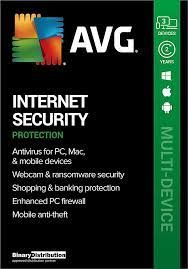Title: Safeguarding Your Digital World: Exploring the Best Internet Security Solutions
Introduction:
In today’s increasingly interconnected world, where our personal and professional lives are heavily reliant on the internet, ensuring robust internet security has become paramount. With cyber threats evolving and becoming more sophisticated each day, it is crucial to invest in the best internet security solutions to protect our digital lives. In this article, we will explore some of the top internet security options available to keep you safe in the online realm.
Comprehensive Antivirus Software:
One of the foundational pillars of internet security is a reliable antivirus software. It acts as a shield against malware, viruses, ransomware, and other malicious software that can compromise your devices and personal information. Look for antivirus solutions that offer real-time scanning, automatic updates, and advanced threat detection capabilities to stay one step ahead of cybercriminals.
Robust Firewall Protection:
A firewall acts as a barrier between your device and potential threats from the internet. It monitors incoming and outgoing network traffic, filtering out suspicious or unauthorized connections. Investing in a firewall solution that offers advanced features such as intrusion detection and prevention systems can significantly enhance your online security.
Secure Web Browsers:
Web browsers are our gateway to the online world, but they can also be vulnerable to various cyber threats like phishing attacks or malicious websites. Opt for web browsers that prioritize security by offering features like anti-phishing protection, sandboxing technology, and automatic updates to ensure you have a safe browsing experience.
Virtual Private Network (VPN):
A VPN is an essential tool for protecting your online privacy and securing your data while browsing the internet. By encrypting your internet connection and routing it through secure servers located worldwide, VPNs provide anonymity and protect you from prying eyes. Look for VPN services that offer strong encryption protocols, a wide server network, and a strict no-logs policy for maximum privacy.
Multi-Factor Authentication (MFA):
Passwords alone are no longer sufficient to protect your online accounts. Multi-factor authentication adds an extra layer of security by requiring additional verification steps, such as a fingerprint scan or a one-time password sent to your mobile device. Enable MFA whenever possible to strengthen your account security and prevent unauthorized access.
Conclusion:
In the digital age, where cyber threats are ever-present, investing in the best internet security solutions is crucial to safeguarding your digital world. By combining comprehensive antivirus software, robust firewall protection, secure web browsers, VPNs, and multi-factor authentication, you can significantly enhance your online security posture. Remember that staying vigilant and regularly updating your security software is equally important. Prioritize your internet security today and enjoy peace of mind as you navigate the vast online landscape.
8 Frequently Asked Questions About Best Internet Security: Answers and Tips
- What is the best internet security software?
- How do I protect my computer from online threats?
- How can I keep my data safe online?
- What features should I look for in an internet security package?
- How often should I update my internet security software?
- Is it possible to get free internet security software?
- Are there any tips for staying safe online?
- Is there a difference between antivirus and internet security software?
What is the best internet security software?
Determining the “best” internet security software can be subjective, as it depends on individual needs and preferences. However, several reputable internet security software options are highly regarded for their comprehensive protection and advanced features. Here are some of the top contenders:
- Norton 360: Known for its robust antivirus protection, Norton 360 offers a wide range of features, including real-time threat detection, secure VPN, firewall protection, password manager, and identity theft protection.
- Bitdefender Total Security: Bitdefender is renowned for its excellent malware detection capabilities and minimal impact on system performance. It offers features such as multi-layer ransomware protection, secure browsing, parental controls, and a virtual wallet for secure online transactions.
- Kaspersky Total Security: Kaspersky is known for its advanced malware detection and prevention capabilities. It provides features like real-time scanning, firewall protection, secure VPN, password manager, and webcam privacy safeguards.
- McAfee Total Protection: McAfee offers comprehensive protection against viruses, malware, ransomware, and phishing attacks. It includes features such as real-time scanning, firewall protection, password manager, encrypted storage for sensitive files, and safe browsing tools.
- Avast Premium Security: Avast is popular for its strong antivirus engine and a wide array of additional security tools. It includes features like real-time threat detection, Wi-Fi network scanning for vulnerabilities, sandboxing technology to run suspicious files safely, and a built-in password manager.
It’s important to note that while these options are highly regarded in the industry, the best choice ultimately depends on your specific requirements and preferences. Consider factors such as ease of use, system compatibility, customer support quality, pricing plans/features offered before making a decision that aligns with your needs for robust internet security.
How do I protect my computer from online threats?
Protecting your computer from online threats is essential to ensure the security of your personal information and sensitive data. Here are some important steps you can take to safeguard your computer:
- Install Reliable Antivirus Software: Choose a reputable antivirus software and keep it up to date. Regularly scan your computer for malware, viruses, and other malicious software. Enable real-time scanning to detect and block threats as they occur.
- Keep Your Operating System and Software Updated: Regularly update your operating system (e.g., Windows, macOS) and all installed software. Updates often contain security patches that address vulnerabilities that cybercriminals may exploit.
- Enable Firewall Protection: Activate the built-in firewall on your computer or install a reliable third-party firewall solution. Firewalls act as a barrier between your device and the internet, monitoring incoming and outgoing network traffic for potential threats.
- Be Cautious When Clicking Links or Downloading Files: Exercise caution when clicking on links in emails, social media messages, or suspicious websites. Only download files from trusted sources, as malicious links or downloads can introduce malware onto your computer.
- Use Strong, Unique Passwords: Create strong passwords that include a combination of uppercase and lowercase letters, numbers, and special characters. Avoid using easily guessable information like birthdates or names. Additionally, use unique passwords for each online account to prevent widespread compromise if one account is breached.
- Enable Two-Factor Authentication (2FA): Whenever possible, enable two-factor authentication for your online accounts. 2FA adds an extra layer of security by requiring additional verification steps beyond just a password, such as a fingerprint scan or a one-time code sent to your mobile device.
- Be Wary of Phishing Attempts: Be cautious of phishing attempts where cybercriminals impersonate legitimate organizations through emails or websites to trick you into revealing sensitive information like passwords or credit card details. Verify the authenticity of emails or websites before providing any personal information.
- Secure Your Wi-Fi Network: Ensure your home Wi-Fi network is encrypted with a strong password. Use WPA2 or WPA3 encryption protocols and change the default admin credentials of your router to prevent unauthorized access.
- Backup Your Data Regularly: Regularly backup your important files and data to an external hard drive, cloud storage, or a reputable backup service. In the event of a malware attack or system failure, having backups ensures that you can easily restore your data.
- Educate Yourself on Online Threats: Stay informed about the latest online threats and scams. Be cautious of suspicious emails, pop-ups, or unsolicited messages asking for personal information. Educating yourself about common tactics used by cybercriminals will help you recognize potential threats.
By following these steps and staying vigilant while using your computer, you can significantly reduce the risk of falling victim to online threats and ensure a safer digital experience.
How can I keep my data safe online?
Keeping your data safe online is essential in today’s digital world. Here are some key practices to help you safeguard your data:
- Strong and Unique Passwords: Use strong, complex passwords for all your online accounts. Avoid using common phrases or personal information. Consider using a password manager to generate and store unique passwords for each account.
- Enable Two-Factor Authentication (2FA): Enable 2FA whenever possible, as it adds an extra layer of security by requiring additional verification steps, such as a code sent to your mobile device. This helps protect your accounts even if your password is compromised.
- Regular Software Updates: Keep all your devices and software up to date with the latest security patches and updates. These updates often include crucial security fixes that address vulnerabilities that hackers may exploit.
- Secure Wi-Fi Connections: When connecting to public Wi-Fi networks, avoid accessing sensitive information or logging into accounts that contain personal data. If you must use public Wi-Fi, consider using a virtual private network (VPN) to encrypt your connection and protect your data.
- Be Cautious of Phishing Attempts: Be vigilant about suspicious emails, messages, or calls asking for personal information or login credentials. Avoid clicking on unfamiliar links or downloading attachments from unknown sources.
- Backup Your Data: Regularly back up important files and documents to an external hard drive, cloud storage service, or both. This ensures that even if your device is compromised or lost, you can still access your important data.
- Use Reliable Security Software: Install reputable antivirus and anti-malware software on all your devices and keep them updated regularly. These tools can detect and remove potential threats before they cause harm.
- Practice Safe Browsing Habits: Avoid visiting suspicious websites or clicking on advertisements from untrusted sources. Be cautious when downloading files or software from the internet and verify their authenticity before installation.
- Protect Your Social Media Accounts: Adjust your privacy settings on social media platforms to control who can see your posts and personal information. Be mindful of the information you share online, as it can be used by cybercriminals for identity theft or targeted attacks.
- Educate Yourself: Stay informed about the latest cybersecurity threats and best practices. Regularly educate yourself on emerging scams and techniques used by hackers to stay one step ahead.
By following these practices, you can significantly enhance your data security online and reduce the risk of falling victim to cyber threats. Remember, proactive measures and a cautious approach are key to keeping your data safe in the digital realm.
What features should I look for in an internet security package?
When selecting an internet security package, it is important to consider several key features that will ensure comprehensive protection for your digital devices and personal information. Here are some essential features to look for:
- Antivirus and Anti-Malware Protection: A robust antivirus engine is vital to detect and eliminate various types of malware, including viruses, ransomware, spyware, and trojans. Look for real-time scanning, automatic updates, and a large malware detection database to stay protected against evolving threats.
- Firewall Protection: A firewall acts as a barrier between your device and the internet, monitoring incoming and outgoing network traffic. Look for a firewall that offers advanced features such as intrusion detection/prevention systems (IDS/IPS) to block unauthorized access attempts and protect against network-based attacks.
- Web Protection: Ensure that the internet security package includes web protection features such as anti-phishing technology, safe browsing extensions, and URL filtering. These features help prevent you from accessing malicious websites or falling victim to phishing scams.
- Email Security: Email remains one of the primary vectors for cyber attacks. Look for an internet security package that offers email scanning capabilities to detect malicious attachments or links in emails before they reach your inbox.
- Secure Banking and Online Shopping: If you frequently engage in online financial transactions, choose a package that provides additional protection while banking or shopping online. Features like secure browsing extensions or dedicated browser modes can safeguard your sensitive data during these activities.
- Identity Theft Protection: Identity theft is a serious concern in today’s digital landscape. Look for an internet security package that includes identity theft protection features such as password managers, encrypted storage for personal information, and credit monitoring services.
- VPN (Virtual Private Network): A VPN encrypts your internet connection and routes it through secure servers located worldwide, ensuring privacy and anonymity while browsing the web. Consider opting for an internet security package that includes a reputable VPN service for added protection, especially when using public Wi-Fi networks.
- Parental Controls: If you have children, choose a package that offers robust parental control features. These features allow you to manage and monitor your child’s online activities, block inappropriate content, and set time limits for internet usage.
- System Performance Impact: While robust security features are essential, it is also important to consider the impact on system performance. Look for an internet security package that strikes a balance between strong protection and minimal resource consumption to ensure smooth operation of your devices.
- Customer Support: Lastly, consider the level of customer support provided by the internet security provider. Look for packages that offer 24/7 customer support via multiple channels (such as phone, chat, or email) to address any issues or concerns promptly.
By considering these key features when selecting an internet security package, you can ensure comprehensive protection against a wide range of cyber threats while enjoying peace of mind in your digital activities.
How often should I update my internet security software?
Updating your internet security software regularly is essential to ensure the highest level of protection against evolving cyber threats. The frequency of updates depends on the specific software you are using, but as a general guideline, it is recommended to update your internet security software at least once a week.
Here are a few reasons why regular updates are crucial:
- Patching Vulnerabilities: Software updates often include patches that address known vulnerabilities or weaknesses in the program. Cybercriminals are constantly searching for these vulnerabilities to exploit them and gain unauthorized access to your devices or data. By keeping your internet security software up to date, you ensure that these vulnerabilities are patched, making it harder for attackers to breach your defenses.
- Latest Threat Detection: Cyber threats are continually evolving, with new malware variants and attack techniques emerging regularly. Internet security software developers constantly update their databases and algorithms to detect and counter these new threats effectively. By updating your software regularly, you ensure that you have the latest threat detection capabilities, providing you with better protection against the ever-changing landscape of cybercrime.
- Performance Enhancements: Software updates not only address security issues but also often include performance enhancements and bug fixes. These updates can improve the overall speed, stability, and functionality of your internet security software, ensuring that it operates optimally on your system.
To simplify the process and ensure timely updates, consider enabling automatic updates within your internet security software settings. This way, the software will update itself in the background without requiring manual intervention from you.
In addition to updating your internet security software regularly, it’s important to keep other aspects of your digital ecosystem up to date as well. This includes updating your operating system (OS), web browsers, and other applications on your devices as they often contain security patches that address vulnerabilities.
Remember that staying proactive in maintaining up-to-date internet security software is an essential part of maintaining a strong defense against cyber threats in today’s ever-evolving digital landscape.
Is it possible to get free internet security software?
Yes, it is possible to find free internet security software that provides basic protection against common threats. Many reputable antivirus companies offer free versions of their software, which include essential features such as real-time scanning, malware detection, and automatic updates.
While free internet security software can be a good starting point for users with limited budgets, it’s important to note that they often come with limitations compared to their paid counterparts. These limitations may include fewer advanced features, limited customer support, or occasional advertisements encouraging users to upgrade to the paid version.
However, even with these limitations, free internet security software can still provide a baseline level of protection for casual internet users. It’s worth researching and comparing different options to find a reputable free solution that suits your needs.
Additionally, some internet service providers (ISPs) offer basic internet security software as part of their service package. These programs are designed specifically for their customers and may offer additional features such as parental controls or anti-phishing protection. Check with your ISP to see if they provide any complimentary security software.
Remember that while free internet security software can provide a certain level of protection, it is generally advisable to invest in a paid solution if you require more advanced features and comprehensive protection against the ever-evolving landscape of cyber threats.
Are there any tips for staying safe online?
Absolutely! Here are some essential tips to help you stay safe while navigating the online world:
- Keep your software up to date: Regularly update your operating system, web browsers, antivirus software, and other applications. Updates often include security patches that address vulnerabilities and protect against the latest threats.
- Use strong and unique passwords: Create unique passwords for each of your online accounts and ensure they are strong by using a combination of uppercase and lowercase letters, numbers, and special characters. Consider using a password manager to securely store your passwords.
- Be cautious with email attachments and links: Avoid opening email attachments or clicking on links from unknown or suspicious sources. These can be phishing attempts or contain malware that can compromise your device or personal information.
- Enable two-factor authentication (2FA): Whenever possible, enable two-factor authentication for your online accounts. This adds an extra layer of security by requiring a second verification step, such as a unique code sent to your mobile device.
- Be mindful of what you share online: Be cautious about sharing personal information on social media platforms or other websites. Limit the amount of personal information you provide and adjust privacy settings to control who can access your data.
- Use secure Wi-Fi connections: When connecting to public Wi-Fi networks, be aware of potential risks. Avoid accessing sensitive information or making financial transactions on unsecured networks. Consider using a virtual private network (VPN) for added security.
- Be wary of phishing attempts: Phishing attacks often involve disguised emails, messages, or websites that aim to trick you into revealing sensitive information like passwords or credit card details. Always double-check the sender’s email address or website URL before providing any personal information.
- Regularly backup your data: Create backups of important files and documents on external storage devices or cloud services regularly. In case of data loss due to malware attacks or hardware failure, having backups ensures you can restore your information.
- Educate yourself about online threats: Stay informed about the latest cyber threats and scams. Educate yourself about common tactics used by cybercriminals, such as phishing, ransomware, and social engineering, to better protect yourself online.
- Trust your instincts: If something feels suspicious or too good to be true, trust your gut instinct. Be cautious when interacting with unknown individuals or websites and avoid sharing personal information unless absolutely necessary.
By following these tips and maintaining a proactive approach to online security, you can significantly reduce the risk of falling victim to cyber threats and enjoy a safer online experience.
Is there a difference between antivirus and internet security software?
Yes, there is a difference between antivirus and internet security software, although the terms are often used interchangeably.
Antivirus Software:
Antivirus software focuses primarily on detecting, blocking, and removing viruses, malware, and other malicious software from your devices. It scans files and programs for known patterns of malicious code to identify and eliminate threats. Antivirus software typically provides real-time scanning, automatic updates, and on-demand scanning options. It is designed to protect your devices from virus infections and prevent the spread of malware.
Internet Security Software:
Internet security software encompasses a broader range of features compared to antivirus software. In addition to antivirus capabilities, it includes various tools and features to protect you while you are connected to the internet. Internet security software often includes features such as firewall protection, secure web browsing, anti-phishing measures, email protection, parental controls, and sometimes even VPN (Virtual Private Network) functionality.
While antivirus software focuses primarily on virus detection and removal, internet security software offers a more comprehensive approach by providing additional layers of protection against various online threats such as phishing attacks, hacking attempts, data theft, and other forms of cybercrime.
Choosing between antivirus and internet security software depends on your specific needs. If you are primarily concerned with protecting your devices from viruses and malware infections, a reliable antivirus solution may be sufficient. However, if you want more comprehensive protection while browsing the internet or engaging in online activities such as online banking or shopping, investing in an internet security suite would be recommended.
It’s important to note that different software providers may use these terms differently or offer varying levels of features within their products. Therefore, it’s always advisable to carefully review the features offered by different products before making a decision based on your specific requirements for online security.