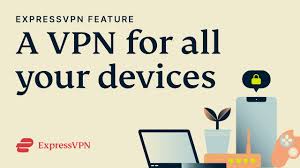Your VPN: Secure Your Online Presence
In today’s digital age, protecting your online privacy and security is more important than ever. With the increasing number of cyber threats and data breaches, it’s crucial to take proactive measures to safeguard your personal information. One effective tool for enhancing your online security is a Virtual Private Network (VPN).
A VPN creates a secure and encrypted connection between your device and the internet, preventing hackers, ISPs, and other third parties from monitoring your online activities. By routing your internet traffic through a remote server, a VPN masks your IP address and encrypts your data, making it virtually impossible for anyone to intercept or decipher your communications.
Using a VPN offers several benefits, including:
- Enhanced Privacy: With a VPN, you can browse the web anonymously without revealing your real IP address.
- Improved Security: Encrypting your internet traffic protects your sensitive data from potential cyber threats.
- Bypassing Censorship: A VPN allows you to access geo-restricted content and bypass censorship imposed by governments or ISPs.
- Secure Remote Access: If you frequently connect to public Wi-Fi networks, a VPN ensures that your data remains secure even on unsecured networks.
When choosing a VPN provider, it’s essential to select a reputable company that prioritises user privacy and does not log or track your online activities. Look for features such as strong encryption protocols, a strict no-logs policy, and a wide server network to ensure fast and reliable connections.
Your online security is paramount, and investing in a quality VPN service is an effective way to protect yourself from potential cyber threats. Take control of your digital footprint today with a reliable VPN solution!
Six Essential Tips to Maximise Your VPN Efficiency and Security
- Ensure your VPN software is always up to date to benefit from the latest security features.
- Choose a VPN server location that is geographically closer to you for faster connection speeds.
- Use strong and unique passwords for your VPN account to enhance security.
- Avoid using public Wi-Fi networks without connecting to your VPN for added protection.
- Enable the kill switch feature on your VPN to prevent data leaks if the VPN connection drops unexpectedly.
- Regularly test your VPN connection to ensure it is functioning correctly when needed.
Ensure your VPN software is always up to date to benefit from the latest security features.
To maximise the effectiveness of your VPN and bolster your online security, it is crucial to ensure that your VPN software is kept up to date. By regularly updating your VPN software, you can take advantage of the latest security features and enhancements that help safeguard your online activities. Stay ahead of potential threats by maintaining a current version of your VPN, providing you with peace of mind and a stronger defence against cyber threats.
Choose a VPN server location that is geographically closer to you for faster connection speeds.
When using a VPN, it is advisable to select a server location that is geographically closer to your physical location to ensure faster connection speeds. By choosing a VPN server in proximity to you, you can reduce latency and improve the overall performance of your internet connection. This strategic selection helps minimise data travel time, resulting in a smoother and more efficient browsing experience. Opting for a nearby server not only enhances speed but also enhances your online security and privacy while maintaining optimal performance.
Use strong and unique passwords for your VPN account to enhance security.
Using strong and unique passwords for your VPN account is a fundamental step towards enhancing your online security. By creating a complex password that combines letters, numbers, and special characters, you can significantly reduce the risk of unauthorised access to your VPN account. Additionally, using a different password for your VPN account than you do for other online accounts adds an extra layer of protection, ensuring that even if one account is compromised, the others remain secure. Remember, your VPN password is the key to safeguarding your internet privacy and data integrity, so make it strong and unique to fortify your digital defences.
Avoid using public Wi-Fi networks without connecting to your VPN for added protection.
To enhance your online security and protect your sensitive data, it is advisable to avoid using public Wi-Fi networks without connecting to your VPN. Public Wi-Fi hotspots are notorious for their lack of security, making them prime targets for cybercriminals looking to intercept users’ data. By using a VPN when connected to public Wi-Fi, you can encrypt your internet traffic and create a secure tunnel between your device and the network, ensuring that your information remains private and protected from potential threats. Stay safe online by always enabling your VPN before accessing public Wi-Fi networks.
Enable the kill switch feature on your VPN to prevent data leaks if the VPN connection drops unexpectedly.
Enabling the kill switch feature on your VPN is a crucial step in ensuring your online security. This feature acts as a failsafe mechanism, automatically cutting off your internet connection if the VPN connection drops unexpectedly. By doing so, the kill switch prevents any data leaks that could occur during such disruptions, maintaining the integrity of your encrypted connection and safeguarding your sensitive information from prying eyes. Make sure to activate the kill switch on your VPN to enjoy uninterrupted protection against potential privacy breaches.
Regularly test your VPN connection to ensure it is functioning correctly when needed.
It is crucial to regularly test your VPN connection to ensure it is functioning correctly when needed. By periodically checking the performance and reliability of your VPN, you can identify any potential issues or connectivity problems before they impact your online security and privacy. Regular testing helps to guarantee that your VPN is ready to protect your data and anonymity whenever you go online, giving you peace of mind knowing that your online activities are shielded from prying eyes.