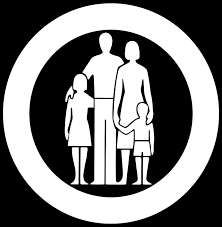Protecting Your Digital World: A Guide to Online Security
In today’s interconnected world, protecting your digital assets has never been more important. From personal information to financial data, the internet is a treasure trove of valuable resources that can be targeted by cybercriminals. To safeguard yourself against online threats, it is crucial to implement robust security measures.
Use Strong Passwords
One of the simplest yet most effective ways to protect your online accounts is by using strong, unique passwords for each account. Avoid using easily guessable passwords such as “password123” or “123456” and opt for complex combinations of letters, numbers, and symbols.
Keep Software Updated
Software updates often contain patches for security vulnerabilities that cybercriminals may exploit. Make sure to regularly update your operating system, antivirus software, web browsers, and other applications to stay protected against the latest threats.
Beware of Phishing Attacks
Phishing attacks are a common tactic used by cybercriminals to trick individuals into revealing sensitive information. Be cautious of unsolicited emails or messages asking for personal details and avoid clicking on suspicious links or attachments.
Secure Your Wi-Fi Network
Securing your Wi-Fi network with a strong password and encryption can prevent unauthorized access to your internet connection. Additionally, consider changing the default network name (SSID) and disabling remote management options for added security.
Enable Two-Factor Authentication
Two-factor authentication adds an extra layer of security to your accounts by requiring a second form of verification in addition to your password. Enable this feature whenever possible to enhance the protection of your online accounts.
Invest in Antivirus Software
An antivirus software can detect and remove malware from your devices, providing essential protection against viruses, ransomware, spyware, and other malicious threats. Choose a reputable antivirus solution and keep it updated for optimal security.
By following these tips and staying vigilant online, you can significantly reduce the risk of falling victim to cyberattacks. Remember that proactive measures are key to protecting your digital world and ensuring a safe online experience.
Essential FAQs on Protecting Your Digital Life and Data
- What are the best practices to protect my online accounts?
- How can I protect my personal information from being stolen?
- What steps should I take to protect my computer from viruses and malware?
- How do I protect my Wi-Fi network from unauthorized access?
- What is two-factor authentication and how does it protect me?
- How can I protect myself from phishing scams and fraudulent emails?
- What measures should businesses take to protect sensitive data?
What are the best practices to protect my online accounts?
When it comes to safeguarding your online accounts, implementing best practices is essential to enhance your cybersecurity. Some key strategies to protect your online accounts include using strong, unique passwords for each account, regularly updating software to patch security vulnerabilities, being cautious of phishing attempts by not clicking on suspicious links or providing personal information, securing your Wi-Fi network with a strong password and encryption, enabling two-factor authentication for an added layer of security, and investing in reputable antivirus software to detect and remove malware. By following these best practices diligently, you can significantly bolster the security of your online accounts and reduce the risk of falling victim to cyber threats.
How can I protect my personal information from being stolen?
To safeguard your personal information from being stolen, it is essential to implement robust security measures. Start by using strong, unique passwords for each of your online accounts and consider enabling two-factor authentication for an added layer of protection. Be cautious of phishing attempts by avoiding clicking on suspicious links or providing sensitive information in unsolicited emails. Regularly update your software and devices to patch security vulnerabilities, and secure your Wi-Fi network with a strong password and encryption. Investing in reputable antivirus software can also help detect and prevent malware attacks that may compromise your personal data. By staying vigilant and proactive in safeguarding your digital assets, you can significantly reduce the risk of falling victim to identity theft and cybercrime.
What steps should I take to protect my computer from viruses and malware?
To safeguard your computer from viruses and malware, it is essential to take proactive security measures. Start by installing reputable antivirus software and keeping it updated regularly to detect and remove any malicious threats. Be cautious when browsing the internet and avoid clicking on suspicious links or downloading files from unknown sources. Ensure that your operating system and software applications are up to date with the latest security patches to mitigate vulnerabilities that cybercriminals may exploit. Implement strong passwords for your accounts and consider enabling two-factor authentication for an added layer of protection. Regularly back up your important data to an external storage device or cloud service to prevent data loss in case of a malware attack. By following these steps diligently, you can significantly enhance the security of your computer against viruses and malware.
How do I protect my Wi-Fi network from unauthorized access?
To protect your Wi-Fi network from unauthorized access, it is essential to implement several security measures. Start by setting a strong password for your Wi-Fi network, using a combination of letters, numbers, and special characters. Enable WPA2 or WPA3 encryption to secure your network traffic and prevent eavesdropping. Change the default SSID (network name) to something unique and avoid using any personally identifiable information. Additionally, consider disabling remote management options and regularly update your router’s firmware to patch any security vulnerabilities. By following these steps, you can significantly enhance the security of your Wi-Fi network and reduce the risk of unauthorized access.
What is two-factor authentication and how does it protect me?
Two-factor authentication, often abbreviated as 2FA, is a security measure that adds an extra layer of protection to your online accounts. It requires users to provide two different forms of identification before gaining access, typically something they know (like a password) and something they have (like a unique code sent to their mobile device). This additional step makes it significantly harder for cybercriminals to gain unauthorized access to your accounts, even if they manage to obtain your password through phishing or data breaches. By implementing two-factor authentication, you enhance the security of your accounts and reduce the risk of identity theft and account compromise.
How can I protect myself from phishing scams and fraudulent emails?
Protecting yourself from phishing scams and fraudulent emails is essential in safeguarding your personal information and financial assets online. To reduce the risk of falling victim to these deceptive tactics, it is crucial to exercise caution when receiving unsolicited emails or messages. Avoid clicking on links or downloading attachments from unknown sources, as they may contain malware or lead to phishing websites designed to steal your sensitive data. Verify the legitimacy of emails by checking the sender’s email address and looking for any spelling or grammatical errors that may indicate a scam. Additionally, consider enabling two-factor authentication for your accounts and investing in reputable antivirus software to detect and prevent phishing attempts. By staying informed and adopting proactive security measures, you can protect yourself from falling prey to phishing scams and fraudulent emails.
What measures should businesses take to protect sensitive data?
Businesses must implement a comprehensive approach to safeguard sensitive data effectively. Firstly, conducting regular risk assessments to identify potential vulnerabilities and threats is crucial. Implementing robust access controls and encryption mechanisms can help restrict data access to authorised personnel only. Regular employee training on data security best practices is essential to raise awareness and prevent human errors that could compromise sensitive information. Additionally, investing in advanced cybersecurity solutions such as intrusion detection systems and endpoint protection can provide an added layer of defence against cyber threats. Finally, establishing a data breach response plan and regularly testing it through simulations can ensure a swift and effective response in the event of a security incident.