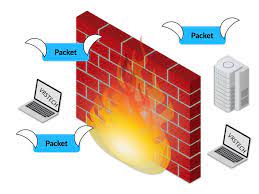Network Firewall Security: Protecting Your Digital Perimeter
In an increasingly interconnected world, where businesses rely heavily on digital infrastructure and individuals share personal information online, network security has become more critical than ever. One essential component of a comprehensive security strategy is a network firewall. Let’s delve into the importance of network firewall security and how it can safeguard your digital perimeter.
A network firewall acts as a gatekeeper, monitoring and controlling incoming and outgoing traffic between your internal network and the external world. It acts as a barrier against unauthorized access, malicious attacks, and potential data breaches. By filtering network traffic based on predefined rules, a firewall ensures that only legitimate and safe connections are allowed while blocking suspicious or harmful activities.
The primary function of a network firewall is to prevent unauthorized access from external sources. It examines each incoming connection request, scrutinizing the source IP address, port numbers, packet contents, and other relevant information. By enforcing access policies, it effectively blocks malicious attempts to gain entry to your network.
Additionally, firewalls play a crucial role in protecting against outbound threats originating from within your network. They monitor outgoing traffic for any signs of malicious activity or data leakage. This is particularly important in preventing malware-infected devices from communicating with command-and-control servers or exfiltrating sensitive information.
Firewalls come in different types to cater to various security needs. The two most common types are hardware firewalls and software firewalls. Hardware firewalls are physical devices that sit between your internal network and the internet, providing an added layer of protection by inspecting incoming and outgoing traffic at the network level. Software firewalls, on the other hand, are installed on individual devices or servers to protect them from external threats.
While firewalls are an essential part of any security strategy, they should not be considered as standalone solutions. They work best when combined with other security measures such as antivirus software, intrusion detection systems (IDS), virtual private networks (VPNs), and regular security updates. A layered approach to security ensures that even if one layer is breached, there are other safeguards in place to mitigate the risks.
To maximize the effectiveness of your network firewall security, it is crucial to keep it up to date. Regularly updating firewall firmware, applying security patches, and reviewing access policies help ensure that your firewall remains robust against emerging threats. Additionally, monitoring firewall logs and analyzing network traffic can provide valuable insights into potential vulnerabilities or suspicious activities that may require further investigation.
In conclusion, network firewall security is an essential component of a comprehensive cybersecurity strategy. It acts as a digital perimeter protector, preventing unauthorized access and safeguarding your valuable data from external threats. By combining firewalls with other security measures and maintaining regular updates, you can create a strong defense against cyberattacks and enjoy a safer online experience for yourself or your business.
9 Essential Tips for Network Firewall Security
- Keep your firewall up-to-date with the latest security patches.
- Use strong passwords and change them regularly.
- Monitor all incoming and outgoing traffic for suspicious activity.
- Configure your firewall to block access to known malicious websites or IP addresses.
- Implement two-factor authentication for remote access to the network firewall system.
- Use a VPN (Virtual Private Network) to encrypt data sent over public networks such as Wi-Fi hotspots or other public networks where sensitive data could be intercepted by hackers or other malicious actors
- Block unnecessary ports and services on the network firewall that are not being used in order to reduce the attack surface of your network infrastructure
- Limit access only to trusted sources from within the local area network (LAN)
- Regularly review logs from your firewall system for any suspicious activity
Keep your firewall up-to-date with the latest security patches.
Keep Your Firewall Up-to-Date: Strengthening Network Firewall Security
When it comes to network firewall security, one crucial tip stands out: keeping your firewall up-to-date with the latest security patches. This simple yet essential practice plays a vital role in maintaining the effectiveness of your firewall and safeguarding your digital assets.
Firewalls act as the first line of defense against unauthorized access and malicious activities. They monitor and control network traffic, filtering out potential threats. However, cyber attackers are constantly evolving their tactics, finding new vulnerabilities to exploit. To counter these threats effectively, it is crucial to ensure that your firewall remains updated with the latest security patches.
Security patches are updates released by firewall vendors in response to newly discovered vulnerabilities or weaknesses in their software. These patches address these vulnerabilities by fixing or strengthening the affected areas. By regularly applying these updates, you stay one step ahead of potential attackers who might exploit known security flaws.
Failing to keep your firewall up-to-date can leave your network exposed to various risks. Cybercriminals may exploit unpatched vulnerabilities to gain unauthorized access, compromise sensitive data, or launch damaging attacks. By neglecting regular updates, you inadvertently create opportunities for hackers to breach your digital defenses.
To keep your firewall up-to-date, start by establishing a routine maintenance schedule. Check for new security patches provided by the vendor and promptly apply them as soon as they become available. Many firewalls have built-in update mechanisms that simplify this process, making it easier for you to stay protected.
It’s also essential to stay informed about emerging threats and vulnerabilities affecting firewalls or related technologies. Subscribe to vendor newsletters or follow reputable cybersecurity sources that provide timely information on new threats and recommended actions. Being proactive in staying informed will help you prioritize patching efforts based on the severity of each vulnerability.
Remember that firewall security is not a one-time setup; it requires ongoing attention and maintenance. Regularly reviewing access policies, monitoring firewall logs, and analyzing network traffic can help identify any potential issues or unusual activities that may require further investigation.
By keeping your firewall up-to-date with the latest security patches, you enhance the overall strength of your network security. You demonstrate a commitment to protecting your digital assets and reducing the risk of successful cyberattacks. With a well-maintained and up-to-date firewall, you can have peace of mind knowing that you are actively mitigating potential threats and keeping your digital perimeter secure.
Use strong passwords and change them regularly.
Enhancing Network Firewall Security: The Power of Strong Passwords
When it comes to network firewall security, one often overlooked but crucial aspect is the strength of your passwords. Your passwords act as the first line of defense against unauthorized access and play a significant role in protecting your digital assets. By using strong passwords and changing them regularly, you can significantly enhance the effectiveness of your network firewall. Let’s explore why this simple tip is so important.
A strong password is one that is not easily guessable by others or susceptible to brute-force attacks. It should be a unique combination of letters (both uppercase and lowercase), numbers, and special characters. Avoid using obvious choices like “password123” or common words that can be found in dictionaries. Instead, opt for complex combinations that are difficult for others to crack.
By using strong passwords, you make it exponentially harder for hackers to gain unauthorized access to your network. Even if they manage to bypass other security measures, such as firewalls or intrusion detection systems, a strong password acts as an additional barrier they must overcome. It serves as a deterrent and significantly reduces the risk of successful attacks.
Equally important is the practice of regularly changing your passwords. Over time, even strong passwords can become compromised due to various factors like data breaches or phishing attempts. By changing your passwords at regular intervals (e.g., every 60-90 days), you minimize the window of opportunity for potential attackers. This proactive measure ensures that even if someone gains access to an old password, it will no longer be valid.
Implementing this tip requires some effort on your part but offers significant rewards in terms of network security. Here are a few practical steps you can take:
- Avoid reusing passwords across multiple accounts or devices.
- Use a password manager tool to securely store and generate complex passwords.
- Enable multi-factor authentication whenever possible for an added layer of security.
- Educate yourself and your team about password best practices and the importance of strong, unique passwords.
Remember, network security is only as strong as its weakest link. By prioritizing the use of strong passwords and regularly changing them, you fortify your digital defenses and reduce the risk of unauthorized access. Combine this practice with other security measures, such as a robust firewall and regular software updates, to create a comprehensive network security strategy that keeps your valuable data safe from prying eyes.
Monitor all incoming and outgoing traffic for suspicious activity.
Network Firewall Security Tip: Monitor All Incoming and Outgoing Traffic for Suspicious Activity
When it comes to network firewall security, one crucial tip that cannot be emphasized enough is the need to monitor all incoming and outgoing traffic for suspicious activity. By actively monitoring network traffic, you can detect potential threats early on, identify vulnerabilities, and take proactive measures to protect your digital assets. Let’s explore why this tip is so important and how it can enhance your overall network security.
The internet is a vast and ever-evolving landscape, with numerous threats lurking in the shadows. Cybercriminals are constantly devising new techniques to exploit vulnerabilities and gain unauthorized access to networks. By monitoring all incoming and outgoing traffic, you can stay one step ahead of these malicious actors.
Monitoring incoming traffic allows you to scrutinize each connection request that attempts to enter your network. By analysing the source IP addresses, port numbers, packet contents, and other relevant information, you can quickly identify any suspicious patterns or anomalies. This could include multiple failed login attempts from a single IP address or unexpected requests from unfamiliar sources.
Equally important is monitoring outgoing traffic from within your network. This helps ensure that no unauthorized data is leaving your network without your knowledge. It allows you to detect any signs of malware-infected devices attempting to communicate with command-and-control servers or exfiltrate sensitive information.
By monitoring both incoming and outgoing traffic, you create a comprehensive view of the activities occurring within your network. This enables you to spot potential security breaches or policy violations promptly. For example, if an employee’s device suddenly starts sending out large amounts of data to an unknown destination, it could indicate a data breach or an insider threat.
To effectively monitor network traffic for suspicious activity, consider implementing intrusion detection systems (IDS) or intrusion prevention systems (IPS). These tools use advanced algorithms and rule sets to analyze packets in real-time and raise alerts when they detect any signs of malicious activity. Additionally, log analysis and security information and event management (SIEM) solutions can provide valuable insights into network traffic patterns and help identify any potential security incidents.
Remember, monitoring network traffic is not a one-time task; it requires continuous attention. Cyber threats are constantly evolving, and new attack vectors emerge regularly. Regularly reviewing logs, analyzing traffic patterns, and keeping up with the latest threat intelligence can help you stay on top of potential risks.
In conclusion, monitoring all incoming and outgoing traffic for suspicious activity is a crucial tip for enhancing network firewall security. By actively monitoring network traffic, you can detect potential threats early on, identify vulnerabilities, and take proactive measures to protect your digital assets. Implementing intrusion detection systems, log analysis tools, and staying informed about the latest cyber threats will help ensure that your network remains secure in the face of evolving challenges.
Configure your firewall to block access to known malicious websites or IP addresses.
Enhancing Network Firewall Security: Blocking Access to Known Malicious Websites and IP Addresses
When it comes to network firewall security, one effective tip that can significantly bolster your defenses is configuring your firewall to block access to known malicious websites or IP addresses. By proactively blocking connections to these sources, you can reduce the risk of falling victim to cyber threats and enhance the overall security of your network.
Malicious websites and IP addresses are breeding grounds for various cyberattacks, including malware distribution, phishing attempts, and other malicious activities. These sources often host harmful content or serve as command-and-control servers for botnets or other malicious networks. By preventing any communication with these known malicious entities, you can effectively minimize the chances of compromising your network’s integrity.
To implement this tip, you need a firewall that supports advanced filtering capabilities. Most modern firewalls come equipped with features like URL filtering and IP reputation databases. These features allow you to create rules that block connections based on website URLs or specific IP addresses associated with known malicious activities.
URL filtering enables you to define policies that restrict access to certain categories of websites or specific URLs that are deemed unsafe or inappropriate. This feature is particularly useful in preventing users within your network from inadvertently accessing compromised websites that may contain malware or engage in phishing attempts.
IP reputation databases provide real-time information about the reputation of various IP addresses on the internet. These databases collect data from multiple sources and classify IPs based on their historical behavior and involvement in malicious activities. By leveraging this information, you can configure your firewall to block connections originating from IPs with a poor reputation score.
Implementing this tip not only helps protect your network from external threats but also adds an extra layer of defense against internal risks. It can prevent malware-infected devices within your network from establishing connections with known malicious entities outside, thereby limiting the potential damage caused by compromised devices.
It’s important to note that while blocking access to known malicious websites and IP addresses is a valuable tactic, it should be used in conjunction with other security measures. A layered approach that combines firewall protection with antivirus software, regular security updates, and user education will provide a more comprehensive defense against cyber threats.
In conclusion, configuring your network firewall to block access to known malicious websites or IP addresses is a proactive step towards enhancing your network’s security. By denying connections to these sources, you reduce the risk of falling victim to cyberattacks and safeguard your network from potential compromises. Remember to regularly update your firewall’s filtering rules and stay informed about emerging threats to ensure ongoing protection for your digital assets.
Implement two-factor authentication for remote access to the network firewall system.
Enhancing Network Firewall Security with Two-Factor Authentication
In today’s digital landscape, where remote work and connectivity are more prevalent than ever, ensuring the security of your network firewall system is of paramount importance. One effective measure to strengthen your firewall security is by implementing two-factor authentication (2FA) for remote access. Let’s explore why 2FA is a valuable tool in safeguarding your network and how it enhances overall security.
Traditionally, remote access to a network firewall system required only a username and password combination. However, relying solely on this method can leave your system vulnerable to brute-force attacks or password compromises. This is where two-factor authentication comes into play – it adds an extra layer of security by requiring a second form of verification in addition to the standard login credentials.
With 2FA, after entering their username and password, users are prompted to provide an additional piece of information or perform an action that only they should be able to do. This second factor can take various forms, such as a unique code sent via SMS or email, a biometric scan (e.g., fingerprint or facial recognition), or the use of hardware tokens or authenticator apps.
Implementing 2FA for remote access to your network firewall system significantly reduces the risk of unauthorized access even if someone manages to obtain login credentials. It adds an additional barrier that potential attackers would need to overcome before gaining entry. By requiring a physical device or unique information that only authorized users possess, 2FA ensures that even if passwords are compromised, unauthorized individuals cannot gain access without the second factor.
Moreover, 2FA also protects against various other threats such as phishing attacks. Even if users unwittingly provide their login credentials through a phishing scam, the attacker would still need the second factor to successfully authenticate. This extra layer acts as a safeguard against account hijacking and helps maintain the integrity of your network firewall system.
Implementing 2FA for remote access to your network firewall system is relatively straightforward. Most firewall systems offer built-in support for 2FA, and there are also third-party authentication services available that can be integrated seamlessly. It is essential to choose a reliable and secure 2FA method that suits your organization’s needs and provides a user-friendly experience.
By embracing two-factor authentication, you demonstrate a proactive approach to network security. It not only helps protect your network firewall system from unauthorized access but also instills confidence in your employees or team members who rely on remote access for their work. The extra layer of security provided by 2FA contributes significantly to mitigating the risks associated with remote connectivity.
In conclusion, implementing two-factor authentication for remote access to your network firewall system is a valuable step towards enhancing overall security. By requiring an additional form of verification beyond traditional login credentials, you fortify your system against password compromises, brute-force attacks, and phishing attempts. Embrace 2FA as an integral part of your network security strategy and enjoy the peace of mind that comes with knowing your digital perimeter is well-protected.
Use a VPN (Virtual Private Network) to encrypt data sent over public networks such as Wi-Fi hotspots or other public networks where sensitive data could be intercepted by hackers or other malicious actors
Protecting Your Data with a VPN: Shielding Your Online Activities
In today’s digital landscape, where public Wi-Fi hotspots and other public networks are prevalent, it is crucial to take proactive measures to protect your sensitive data from falling into the wrong hands. One powerful tool in your arsenal is a Virtual Private Network (VPN), which provides an additional layer of security by encrypting your data when transmitted over public networks.
When you connect to a public Wi-Fi hotspot or any other public network, you expose your online activities to potential risks. Hackers and malicious actors can intercept your data packets and gain access to personal information such as passwords, banking details, or private communications. This is where a VPN comes into play.
A VPN creates a secure and encrypted connection between your device and the internet. By routing your internet traffic through an encrypted tunnel, a VPN shields your data from prying eyes. This means that even if someone manages to intercept your data packets, they will only see encrypted gibberish instead of the actual information.
Using a VPN ensures that all your online activities are protected, whether you’re browsing the web, accessing email accounts, or conducting financial transactions. It establishes a secure connection regardless of the network you’re connected to, giving you peace of mind when using public Wi-Fi hotspots or other potentially risky environments.
Not only does a VPN encrypt your data, but it also masks your IP address. Your IP address reveals information about your location and can be used to track your online activities. By connecting through a VPN server located in another country or region, you can effectively hide your true IP address and maintain anonymity online.
When choosing a VPN service provider, it is important to consider factors such as encryption protocols used, server locations available, and their privacy policy. Opt for reputable providers that prioritize user privacy and offer strong encryption algorithms like AES-256 bit encryption for maximum security.
It’s worth noting that while a VPN provides an additional layer of protection, it should not be seen as a substitute for other security measures such as a firewall or antivirus software. Combining multiple security tools and best practices creates a comprehensive defence against potential threats.
In today’s interconnected world, where cyber threats are ever-present, using a VPN is a smart choice to safeguard your sensitive data and protect your online privacy. By encrypting your data and hiding your IP address, a VPN ensures that you can browse the internet with confidence, even on public networks. So, next time you connect to that coffee shop’s Wi-Fi or any other public network, make sure to activate your VPN for that extra layer of security.
Block unnecessary ports and services on the network firewall that are not being used in order to reduce the attack surface of your network infrastructure
Reducing Attack Surface: Block Unnecessary Ports and Services on Your Network Firewall
When it comes to network firewall security, one crucial tip to keep in mind is the importance of blocking unnecessary ports and services. By doing so, you can significantly reduce the attack surface of your network infrastructure, making it more resilient against potential threats. Let’s explore why this practice is essential and how it can enhance your overall security posture.
Ports and services are like entry points into your network. They allow communication between devices, applications, and external networks. However, not all ports and services are required for everyday operations. Many systems come with default settings that may leave unnecessary ports open, potentially exposing them to attackers.
By actively blocking unused or unnecessary ports on your network firewall, you limit the number of potential access points for cybercriminals. This step significantly reduces the attack surface of your network infrastructure, making it harder for malicious actors to find vulnerabilities or exploit weaknesses.
To begin securing your network, start by conducting an inventory of all the ports and services currently open on your firewall. Identify any that are not actively used or required for legitimate business purposes. These could include outdated protocols or services that are no longer relevant to your operations.
Once you have identified these unnecessary ports and services, configure your network firewall to block them from incoming traffic. By doing so, you effectively close off these entry points, preventing unauthorized access attempts from reaching vulnerable systems or applications.
It’s worth noting that blocking unnecessary ports and services should be done carefully to avoid disrupting legitimate operations. Ensure that you thoroughly understand the dependencies between different systems and applications before implementing any changes. Consult with IT professionals or experts if needed to ensure a smooth transition without unintended consequences.
Regularly reviewing and updating your firewall rules is essential as technology evolves over time. New vulnerabilities may emerge or new services may be introduced that require adjustments in your firewall configuration. Stay vigilant by keeping up-to-date with security best practices and industry standards to ensure that your network remains protected against emerging threats.
In conclusion, blocking unnecessary ports and services on your network firewall is a crucial step in reducing the attack surface of your network infrastructure. By limiting access points for potential attackers, you enhance your overall security posture and minimize the risk of unauthorized access or data breaches. Take the time to review and configure your firewall rules, ensuring that only necessary ports and services are open. By doing so, you can strengthen your network’s defenses and enjoy a safer digital environment.
Limit access only to trusted sources from within the local area network (LAN)
Securing Your Network: Limiting Access to Trusted Sources within the LAN
When it comes to network firewall security, one crucial tip to enhance your protection is to limit access only to trusted sources from within your local area network (LAN). By implementing this simple yet effective measure, you can significantly reduce the risk of unauthorized access and potential security breaches.
Your LAN comprises the devices connected within your private network, such as computers, printers, servers, and other devices. By configuring your firewall to allow access only from trusted sources within the LAN, you create a secure environment where internal communication remains protected.
Why is this important? Limiting access within the LAN ensures that only authorized devices can communicate with each other. This prevents potential threats from accessing sensitive information or compromising the integrity of your network. It acts as an additional layer of defense against unauthorized users who may have gained access to your network through other means.
To implement this tip effectively, you need to define specific rules in your firewall settings. These rules should allow communication between trusted devices within the LAN while blocking any attempts from untrusted sources. By carefully configuring these rules based on IP addresses or MAC addresses, you can create a secure environment where only approved devices can interact with each other.
This practice is particularly beneficial for businesses that operate on internal networks with multiple departments or sensitive data. It ensures that data remains isolated and accessible only by authorized personnel or devices. For example, finance departments can be restricted from accessing HR databases or vice versa, minimizing the risk of data leaks or unauthorized information sharing.
Implementing this restriction also helps in mitigating the impact of potential internal threats. In case a device within the LAN becomes compromised due to malware or malicious activity, limiting its communication with other devices reduces the chances of lateral movement and further damage to your network infrastructure.
While limiting access within the LAN is an effective security measure, it’s important not to overlook external threats. Implementing additional layers of security, such as properly configured external firewall rules, intrusion detection systems, and regular security updates, is crucial to maintaining a comprehensive and robust network security posture.
In conclusion, by limiting access only to trusted sources from within the LAN, you can significantly enhance your network firewall security. This practice ensures that only authorized devices can communicate within your private network, reducing the risk of unauthorized access and potential security breaches. By combining this measure with other security best practices, you can create a fortified network infrastructure that safeguards your valuable data and protects against external threats.
Regularly review logs from your firewall system for any suspicious activity
Regularly Reviewing Firewall Logs: Enhancing Network Security
When it comes to network security, being proactive is key. One effective way to bolster your defenses is by regularly reviewing the logs from your firewall system for any signs of suspicious activity. This simple yet crucial tip can help you identify potential threats and take swift action to protect your network.
Firewall logs provide a wealth of information about the traffic passing through your network. They record details such as source and destination IP addresses, port numbers, protocols used, and timestamps. By analysing these logs on a regular basis, you can gain valuable insights into the activities occurring on your network and detect any anomalies that may indicate a security breach.
The first step in reviewing firewall logs is to establish a routine. Set aside dedicated time intervals – whether daily, weekly, or monthly – to thoroughly examine the logs generated by your firewall system. During this review process, keep an eye out for any unusual patterns or activities that deviate from the norm.
Look for repeated connection attempts from suspicious IP addresses or an unusually high volume of traffic from specific sources. These could be indicators of malicious actors attempting to gain unauthorized access or launch a distributed denial-of-service (DDoS) attack against your network. Additionally, pay attention to any outbound connections that seem unusual or unexpected, as they may suggest compromised devices within your network.
When reviewing firewall logs, it’s essential to familiarize yourself with common log entries and understand their significance. This knowledge will help you differentiate between normal and potentially harmful activities. If you’re unsure about certain log entries or need assistance in interpreting them accurately, consult with an IT professional who specializes in network security.
Incorporating automated log analysis tools can also streamline the process of reviewing firewall logs. These tools can flag potential threats based on predefined rulesets or machine learning algorithms. They save time by highlighting suspicious activities that warrant further investigation, allowing you to focus on areas that require immediate attention.
Regularly reviewing firewall logs not only helps you identify potential security breaches but also enables you to fine-tune your firewall rules and policies. By analyzing the types of traffic that are allowed or blocked, you can better align your network security measures with your specific needs. This ongoing optimization ensures that your firewall remains effective in protecting against emerging threats.
In conclusion, regularly reviewing logs from your firewall system is a vital practice for enhancing network security. By dedicating time to examine these logs, you can detect and respond to suspicious activities promptly, minimizing the potential impact of cyber threats. Remember, staying vigilant and proactive is crucial in maintaining a robust defense against ever-evolving security risks.